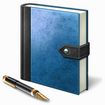 Windows Journal is one of the applications designed for Tablet PCs. Users can handwrite notes and draw lines or shapes with it. Even though it is recommended to use a graphics tablet or a Tablet PC, you can compose handwritten notes using a normal mouse. However, this can be quite uncomfortable. In this article I will show you where to find and how to use Windows Journal.
Windows Journal is one of the applications designed for Tablet PCs. Users can handwrite notes and draw lines or shapes with it. Even though it is recommended to use a graphics tablet or a Tablet PC, you can compose handwritten notes using a normal mouse. However, this can be quite uncomfortable. In this article I will show you where to find and how to use Windows Journal.
The Windows Journal shortcut can be found in Start -> Accessories -> Tablet PC. Alternatively, you can type the word ‘journal’ in the Start Menu search box and click on the appropriate search result.
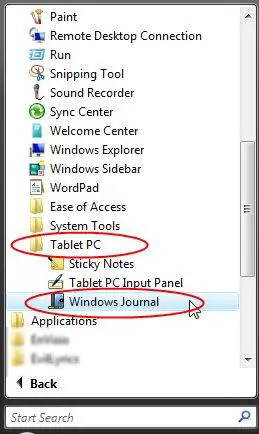
Windows Journal has the following tools: pen, highlighter and eraser. To use any of them, go to the Tools menu and select the one you prefer.
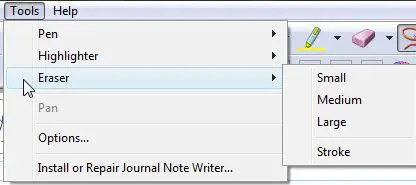
You can also click on the appropriate icon from the Pen toolbar.

To write something, just select the pen as well as the desired size and color and start handwriting.
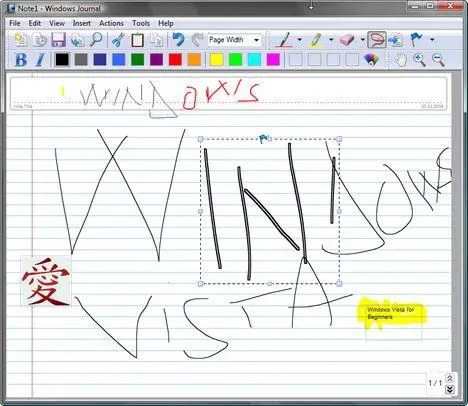
Windows Journal also allows you to insert text boxes (in which you type text using the keyboard), pictures or flags of different colors.
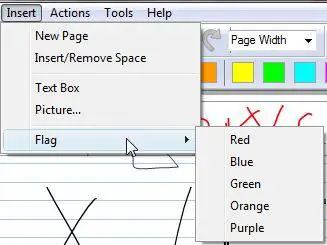
In case you want to send your notes to other people which do not have Windows Journal, you can export them in other formats such as web archives (‘.mht’ files) or ‘.tiff’ images. Just go to File -> Export As, type the file name and select the desired format.
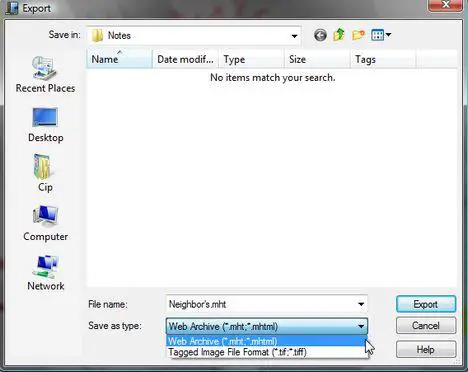
As you can see, Windows Journal is a very simple application. Working with it is a breeze even for novices.


MHtml 2 Gif Converter
Hello ‘you’,
I coded a MHtml 2 Gif Converter for the MHtml-Files (*.mht) exported from Windows Journal. It simply creates a series of gif-images.
http://www.alekto-programming.com/modules.php?name=News&file=article&sid=32
Regards,
Nicolas
Why graphics tablet?
Simply with the help of ordinary mouse it is possible to make hand written notes, then why should go for graphics tablet?
windows pad
does this necessarely we have to use a windows pad.. if soo where do we purchase and how do we use it. and what does it look at
Windows Journal
I don’t have a Tablet PC but I would like to use the Windows Journal as a regular journal, using my keyboard. Is this possible? The text boxes are only so big
Wacom Bamboo Graphics Tablet
I primarily want to purchase the Bamboo Tablet to use its graphics capability, but I would also like to use it for handwritten notes. Will it work with Windows Journal without my having to purchase Office 2007? I have Vista Home Premium and an old version of Word (2002).
Journal not part of Office 2007
Windows Journal is part of Windows Vista, not part of Office 2007.
Therefore you can use it if you have Windows Vista installed.
yes it will work
yes it will work
I have just recently
I have just recently discovered Windows Journal. I created something that I would like to use as my desktop background. A few of my friends have done the same. When I try to do it, it tells me the format isn’t supported. Is there any way I can make this happen?
Keyboard option
how to I turn off the pen and start typing using the keyboard to start maintaining my journal? thank you for your help.
the only way I found to enter
the only way I found to enter text was to INSERT a text box. It can be resized, so you can make an entry a day, and stretch it to fit your needs.
Chas
Keyboard
I need to know how to turn off the pen so I can type using the keyboard?
Help Please
My windows journal wont start and it said something about inking components. I had tried to install my wacom bamboo and but now i cant even get into windows journal. please help me? [email protected]
No journal on my Vista
Windows Journal is not on my computer anywhere even though I have Vista on my computer. Is there someway I can activate it somewhere, or have it downloaded?
Thanks
How to convert Journal file to HTLM atachment in Outlook 2003
I have Vista and use Journal frequently in my everyday professional activity. Almost five times a week I need to send journal files to my friends and cooperators. I have a distribution list of them in my Outlook 2003. When I use a command –“send to mail recipient” (in Journal) the attachment is always move to Windows Mail. What I can do to have it in my Outlook 2003?
windows journal
My laptop came with the windows vista. I did the windows 7 update. I’m trying to use the journal, when I try to transfer documents into a file it doesn’t work. I use zip forms for real estate transactions. I click on print to journal it says it was saved but the documents don’t go into the file. What am I doing wrong?
Combination
is it possible to combine two pages togther or even make another page before the first page?
Windows Journal caret (or pointer)
I use Windows Journal together with Camtasia Studio to record video with voice-over. When you hold the pen (stylus) over the screen a tiny black dot appears. I would like to turn this into a pointer so that I can point to the area of the screen that the voice-over is referring to. I can find no way of doing this. Any ideas out there?
Thanks from Statts.
Windows journal
Instead of using the mouse to write, can i use my finger or pen. The journal is installed on windows vista.
a pen for vista journal
I would like to know the name of a good usb pen that can be used with my vista journal. Is there a special pen I can use without purchasing a tablet?
PRINT WITH WINDOWS JOURNAL
I have just downloaded this windows journal to my HP computer and I have windows 8.1. I’m not able to get my document to print from windows journal. How do I get that to work? I have an HP printer also. I have documents saved on my portable drive and it will not allow me to print my documents from there. it wants me to save it into the journal! How can I get this to stop doing that?
reopen windows journal files failed
I use win 10. I saved what I just wrote in Windows Journal file. Then later when I reopened this file, it turned out blank which meant there was nothing and the background was white. I added something into the next page and clicked save. It showed a tooltip said “the system loaded the file failed. You’d better save this into another file as to protect the former file”. Every time it shows this. I can’t find a tool to fix it and now have no idea. would you please help me to figure out this problem? Thank you very much.
Journal crash
There is a place to reinstall or repair the windows journal drivers. If that does not work, in the past they “Microsoft” said I have to do total new wipe disc and reinstall.
Windows 8 journal not totally compitable with Windows 7 Journal
I use Windows Journal for Windows 8 at office to create a file, when I save that file and put it into my home computer, which has windows 7, a lot of thing I typed or handwriten are different under the windows Journal for Wendows 7. How do I correct this problem?
Windows 10 upgrade
Microsoft strong-armed me into “upgrading” to Windows 10, and now I can’t find Windows Journal anywhere.
Journal
Go the the search area…circle on bottom left and type ‘journal’ and it will show on the top. Then you can right click and put in on task bar, on bottom for easy access. I have used it for years on tablets, it worked great. Now the place, the area where you can write and it recognizes and converts to type, is like writing with a crayon!! I want my thin pen back!!
Journal
I have used Parsons Daily Journal for 20 years, but the last version was in 1998. The company went out of business many years ago. I’d like to convert my .dj3 files to Windows Journal or a journal program that is currently being offered & will remain compatible with Windows 10 & later versions of Windows.