 After years of using Windows XP, most people (including myself) got bored with the standard startup sound. This is the reason why, after a while, I chose to disable it. With the launch of Windows Vista, Microsoft wanted to bring a new startup sound. So they hired a team of 20 composers, sound designers, engineers, and developers to create the new Windows Vista startup sound. It took them 18 months and 500 entries from which the final sound was picked and embedded in Windows Vista.
After years of using Windows XP, most people (including myself) got bored with the standard startup sound. This is the reason why, after a while, I chose to disable it. With the launch of Windows Vista, Microsoft wanted to bring a new startup sound. So they hired a team of 20 composers, sound designers, engineers, and developers to create the new Windows Vista startup sound. It took them 18 months and 500 entries from which the final sound was picked and embedded in Windows Vista.
Even though the new startup sound is pretty good, just like with any other new thing, it will become old after a while and people will get bored with it and will probably choose to disable it.
To disable it, you need to go first to the Control Panel and type the word “sound” in the search box.
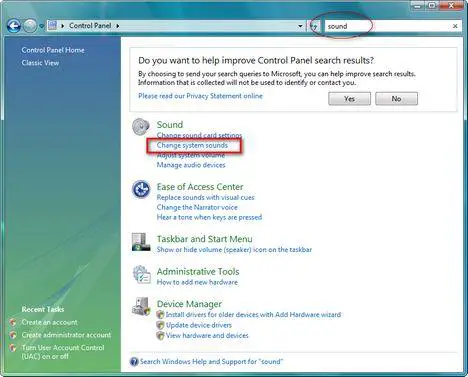
From the list of search results, click on Change system sounds. The Sound window will open directly to the Sounds tab.
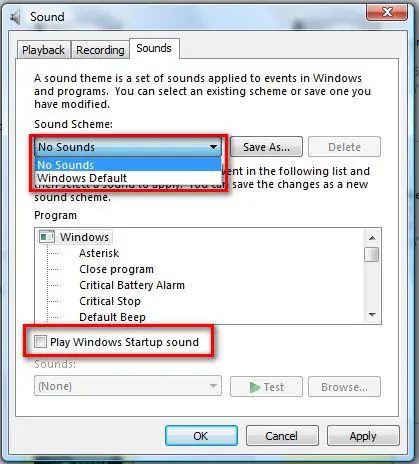
In the lower part of the window you will find the option called Play Windows Startup sound. Uncheck that box and the startup sound will be disabled.
Additionally, you can choose to disable the whole Windows Vista default sound scheme. To do that, select No sounds from the Sound Scheme drop box.
When you have finished making all the changes don’t forget to click the OK button.
Related articles:
How to disable or change sounds in Windows Vista
Disable the System Beep
Volume Mixer
Put the Volume Mixer icon back on your taskbar
Pimp My Windows Vista: How to change your sound scheme


that is really mean on
that is really mean on microsoft and the composers
STARTUP SOUNDS
I UNCHECKED THE START UP SOUNDS BAX..CLICKED OK..AND IT STILL DOES IT.
Volume Icon is not displayed
My system is configured with OS – Vista….. Volume Icon is not displayed in task bar, in toolbar –> properties –> Notification Area –> Volume check box is disable, how do get the volume icon on the toolbar