PC Tools Registry Mechanic is a registry cleaner from Symantec, one of the most trusted manufacturers of PC performance and security software, including the legendary Norton Anti-Virus. Not only does this software include a registry cleaner, it also has other tools that can improve speed and optimize the performance of your PC.
Product Information
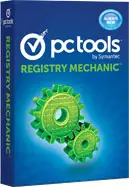 Product: Registry Mechanic
Product: Registry MechanicPublisher: PC Tools (http://www.pctools.com)
Category: Registry Cleaning Software
Current Version: 11.1.0
Release Date: July 24, 2012
License: 1 year, use on up to 3 computers
Price: $29.99
Rating:
 based on 63 votes
based on 63 votesReview
PC Tools Registry Mechanic has been on the market for more than 13 years, and it has continued to remain one of the most popular registry cleaners during this time. While there are hundreds of programs that can claim to improve PC performance and clean up or fix errors, very few of them compare to Registry Mechanic.

The registry cleaner itself is claimed to be one of the best there is, while the other features also have an effect on PC cleanup and optimization. One of the most interesting aspects of this program has to be the pre-programmed Windows settings that are designed for optimum performance.
Many people are unaware that one of the main reasons why a PC runs slowly, is due to the way the Windows operating system is set up to run. By minimizing Windows functions to a minimum, Registry Mechanic can greatly improve the speed and performance of your PC.
Another reason why Registry Mechanic is claimed to be one of the best, is the inclusion of one of the best anti-virus programs on the market. Symantec is a premium brand in the PC security and optimization industry, and the inclusion of the anti-virus application is a great upside for this software. This is one of the few programs that can completely wipe your hard drive when needed, leaving absolutely no traces of anything.
Registry Mechanic is also a breeze to use, as all of the tools are set up into five easily accessible categories. You can manually choose to run individual tools, or you can use the 1-click optimization buttons, which automatically use necessary tools for optimizing your system. In addition, you can see a meter which gives you a quick overview of the health of your computer, with information about areas that need improvement.
Overall, it is quite highly recommended by many experts, especially considering the price. You can use PC Tools Registry Mechanic on up to three separate PCs, so a single license will suffice for most home environments.
Benefits and Features
The simplicity for using Registry Mechanic is one of the greatest benefits it offers.

In addition, here are a number of other benefits and features you will find:
- Registry Cleaner – Scans the Windows registry to diagnose and fix errors, including duplicate, corrupt, and missing entries, while also condensing the registry to make things run quicker.
- Free Up Disk Space – Can scan and remove any unnecessary or old files and unused programs to make your PC run faster. Also removes cookies, browsing history, passwords, form data, temporary files, deleted files, and file history.
- Protect Your Personal Privacy – Scans your hard drive and removes any sensitive personal data that might be stored. Can also permanently shred files and folders to make them unrecoverable. It also comes with a hard drive cleaner that can completely and fully wipe all information off your hard drive if needed (especially useful if selling your PC).
- Optimize the Performance of Windows – Allows you to drastically improve your performance by enabling you to activate preset Windows configurations designed for optimal performance.
System Requirements
To use Registry Mechanic, you need to have at least 50MB of disk space. This program is compatible with Windows XP (SP3), Windows Vista, Windows 7, and Windows 8.
For Windows 7 and Windows 8, it is recommended that you have at least a 1GHz processor, and either 2GB RAM for 64 bit or 1GB RAM for 32 bit.
If you are using Vista, you need a 1GHz processor and 1GB RAM. For a Windows XP system, minimum requirements are 64MB RAM and a 233 MHz processor.
You will need an active Internet connection to register the program before using it, and it should also be allowed to connect to the Internet at least once a week to download any necessary or important updates.
Where can I download it?
Is there a free scan?
Most programs, like this one, come with a free scan designed to show you areas where it could improve the performance of your system or any errors that need to be fixed. While some programs have earned a negative reputation for reporting false errors, seems that the problems found on the free Registry Mechanic scan usually do actually exist, and the scan will also show you just how much the program can improve the speed and performance of your PC.
Words of Advice
While this program may be able to live up to most of the claims it makes, you should know that it may be unlikely to return your PC to the performance levels you experienced when it was new. Furthermore, while it is still quite powerful, Registry Mechanic is a stripped down and simplified version of PC Tools Performance Toolkit. Performance Toolkit offers more features, and it only costs $10 more than Registry Mechanic. All of the additional features make Performance Toolkit a much better deal, so you might just be better off spending the little bit extra and getting it instead.
Other Popular Registry Cleaning Programs
Here is a list of other registry cleaners that are frequently downloaded.
- RegCure Pro
- CCleaner
- JetClean


