What is malware?
Malware, as the name suggests, is malicious software often developed as a way to interrupt the proper function of computer hardware and/or software. Malware can be found in the form of viruses, Trojans, spyware, rogue (fake) viruses, rootkits, keyloggers, and a variety of other software applications.
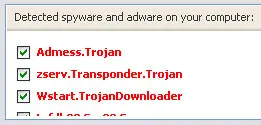
Malware can completely shut down an operational computer (or other technological) system and cause hours, weeks, or months of repair time and hundreds, thousands, or even millions of dollars of damages, depending on the complexity of the infection.
Because of that, it is strongly suggested to have multiple levels of protection installed on your system (anti-virus and anti-malware at a minimum).
How does malware removal software work?
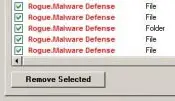
Anti-malware software has two main functions. First, providing advanced detection and prevention will usually alleviate the need for malware, although as new threats are developed, they can slip through the cracks of existing malware scanning programs. Second to providing early detection and preventing malware before it infects the system, an anti-malware program determines what is infected and performs the necessary steps to remove the infected file(s) and restore proper use of the system.
Premium anti-malware programs will act as a barrier for your system, effectively blocking infections from ever occurring. Many free applications offer detection after the infection, and some provide the ability to clean or remove the infection as well.
Benefits of anti-malware software
As mentioned multiple times, having a variety of protective measures in place can help ensure the security and longevity of your computer.
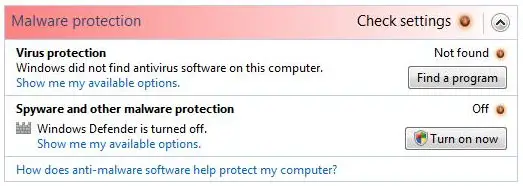
Here are three benefits for having a malware scanner running at all times on your computer.
- Prevention – The largest benefit of running any preventative software is the ability for it to prevent an attack before it happens. Similar to anti-virus programs, anti-malware applications can provide real-time protection to analyze open files and programs for significant changes (or attempts at changing) the structure or integrity of the file itself.
- Cleanup and removal – Certain infections will ‘beat’ the preventative measures in place. However, having the ability to clean and remove an infection as soon as possible can mitigate damages done by an infection and reduce the risks of malware spreading throughout the entire system.
- Robust detection – Any reputable malware scanner will make use of an extensive database of known infections and provide updates to that database as new malware is detected and discovered. Having the ability to detect known attacks and the capacity to predict comparable attacks, can save a lot of time and energy for any computer user.
While a number of benefits do exist, even the best malware programs should not be used as the only method of computer security.
Downsides of anti-malware programs
It is strongly suggested to run a malware scanner on your system. However, make sure you understand the possible downsides with anti-malware software as well.
- Not always a catch-all solution – Malware developers are constantly producing bigger and better malware software and attempting to beat current malware prevention applications. Because of that, having multiple levels of security on your system can be the difference between a massive infection, and a quick detection alert and preventing a breach. As mentioned before, it is best to run an two programs at a minimum.
- Lack of scheduling – When researching which malware program to use, it may make most sense to use one with scheduling options. Malware and virus scans can be very demanding on a computer, so running it while you are attempting to use the computer can be counter-productive. Instead, setup your virus and malware scans to run when the computer is not in use. This will not only keep your system safe and secure, but it will allow you to use it at maximum capacity when you need to.
Remember, not all software is created equal. Some malware scanners are more robust than others, and even some of the free options are effective for most consumers.
Alternative solutions to use instead of an anti-malware program
Depending on the nature and complexity of the infection, a simple malware scan and removal tool may not suffice. Malware can spread to different locations or directories, so even if the root of the infection is detected and removed, your system may not be secure and functioning properly just yet.
For complex malware attacks, it is usually suggested to completely wipe (format or image) the hard drive. This makes sure the drive is clean and fresh. This is generally a task for more advanced users, and making sure any images or files are backed up can take quite some time.
Additionally, malware can spread from external devices (external hard drive, flash drive, CD, email attachments) as well. Because of this, scanning all files is imperative for making sure the new hard drive is not infected when the old (backup) files are restored.
Where can I download a free malware removal program?

Free software sometimes gets a negative reputation as being less effective than the paid options. However, a few very effective options exist in the anti-malware and anti-virus niche, and they have shown to be very effective at detecting, preventing, and removing malware and viruses as well.
Here are some of the best free malware tools on the market:
- Malwarebytes – Likely the most notable free anti-malware program, Malwarebytes has a free and a paid option. The free download has a few less features, but it is still very effective for a free application.
(Malwarebytes website) - Microsoft Safety Scanner – With a number of security tools, Microsoft now has a Safety Scanner and a malware removal tool.
(Microsoft website) - Spybot – Free for home use, Spybot finds and removes spyware from your computer.
(Spybot website) - SUPERAntiSpyware – Supposed to be ‘light on system resources’ so may be an option to run scans while you use your computer as well.
(SUPERAntiSpyware website) - Jotti – Jotti’s malware scan uses a variety of scanners to analyze a file for infections.
(Jotti website)
While free malware tools are available, they may not provide the best protection for your computer. Still, it is always better to have some form of protection in place when it comes to the integrity of your computer.
Top 3 Recommended Anti-Malware Programs
A number of paid applications exist and may be a better solution for more thorough protection from malware.
- XoftSpySE Anti-Spyware
- SpyHunter
- Spyware Doctor
Make sure you understand your needs and use the best application that provides the best protection for you.

