 Many of our readers asked us to help them put their Volume Mixer icon back to the notification area of their taskbar. Since this has been quite a common problem, we decided to publish this tutorial to help others having this issue.
Many of our readers asked us to help them put their Volume Mixer icon back to the notification area of their taskbar. Since this has been quite a common problem, we decided to publish this tutorial to help others having this issue.
First, right click on the taskbar and select Properties from the right click menu.
If you are using Windows 10, right click on the taskbar and select Settings. Scroll down and click on the link which says: Select which icons appear on the taskbar.
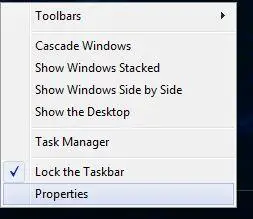
Alternatively, you can go to the Control Panel and type the word ‘taskbar’ in the search box from the upper-right side. Once the search results are loaded, click on the link that says ‘Customize icons on the taskbar’.
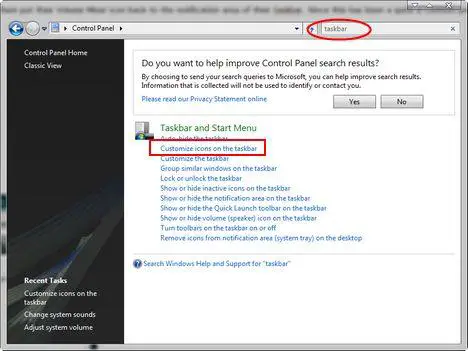
The Taskbar and Start Menu Properties window will show up on your screen. Here, go to the tab called Notification Area. In the System icons section check the Volume box and click on OK.
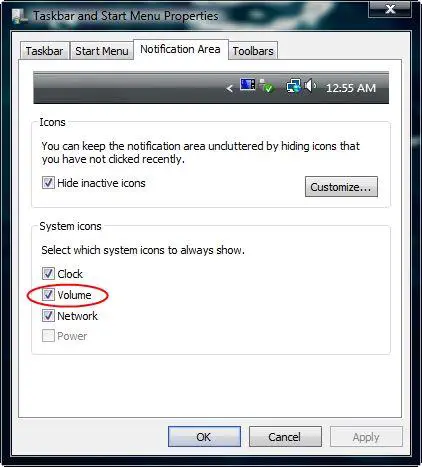
The Volume Mixer icon will now show up in the notification area of your taskbar.
Related articles:
Volume Mixer
Disable the Windows Vista Startup Sound
How to configure the Taskbar and the Start Menu

Volume
Hello,
Many thanks for this – one day, my volume icon just disappeared! Very easy to get it back with this tutorial.
Why does Vista do this though? 🙁
Thanks!
Help!!!
Hi my volume icon dissapeared from the bottom of my screen, i’ve followed the instructions and when you are suppose to click the volume box it doesn’t give me the option to do this can anyone help?
volume icon dissapeared
I had the same problem i followed the intructions given but couldn’t have the option to click on volume icon. Please could u help.
Thanks
I am having the EXACT same
I am having the EXACT same problem!
volume control
this morning there is no volume control on my taskbar, I went to what to show on the taskbar and the volume control was turned on but it still does not show in taskbar
volume icon on taskbar
I followed your tutorial and I STILL do not have the volume “slider” or speaker icon show up on bottom of laptop..very frustrating..
no volum
the volume taskbar is gone and cant find it checked settins and says it should b there
no option or checkbox for volume AND network
I’ve been doing this for a while and just today, i saw my system icons were gone except for the battery. when I opened Properties like I always do, the option/checkboxes for Volume and Network were in gray (inactive). I couldn’t check or click either. So what happened??
Gawd, Vista is sooooo annoying.
Volume Icon caper
Try rebooting your computer, I had the same problem, but when I rebooted it seemed to think everything was awesome.
Vista has so many issues, howbeit it is fairly simple to work around it.
missing volume icon
I have followed the directions many times. The box for volume icon is gray(inactive). I can not check it. Can you help?
Thanks
Same!
The same thing happened to me! And the touch bar at the top of my keypad isn’t letting me un-check the no-sound icon and I have to sound.
speakers/volumn
At the bottom of my computer screen I have an inverted arrow that I could click on and could make the volume louder or even off, but the speaker “icon” has disappeared. How do I get it back?
Retreive Your Notification
Retreive Your Notification Icons!
Control Panel–> Hardware and Sound–> Change System Sounds–> Sound Scheme ( Dropdown Menu )–> Windows Default Scheme–> Apply–> OK–> Shut Down–> Right Click on Taskbar–> Properties–> Notification Area–> CHECK AWAY!!!!!
The instructions are also illustrated above minus the shut down portion. Had to shut down, even after resetting the default sound sheme it wouldn’t let me check it. Icons went away after an update on 1-12.
You should now be able to check 3 boxes or 4boxes if you’re on a laptop.
Thanks who ever posted below??? it was pissing me off along with everyone else! lol
Mon, 06/09/2008 – 16:23 — Anonymous (not verified)
GET BACK THE MISSING ICON OF VOLUME MIXER
Hi,
I had the same problem. But you can find the volume mixer if you create another user on your window and log on as that.
Anyway I manage to put back the volume mixer again WITHOUT HAVING TO CREAT ANOTHER USER.. I went to the sounds, selected the default scheme and then again I went to the taSk bar and then clicking on properties, Iwas able to click on the volume check box and get the volume mixer back on my notification area.
sound icon disappeared from notification tray.
I tried the suggestion you made above and the icons are still grayed out when I go into “properties” after right-clicking on the notification bar. I don’t know how to log on as another user….if I do that, will I still have access to all the programs & files?
thank you i’ve got my sound
thank you i’ve got my sound back
Icons
Thank you! This finally fixed it for me!
volume taskbar
I looked on several different websites and tried doing all the tasks they asked me to do, but nothing worked. So here’s how I found a solution. Click Start. Click on Control Panel. I selected the classic view. Click on Taskbar and Start Menu. Then select Notification Area at the top. There should be a list called System Icons, and below are four options: Clock, Volume, Network, and Power. Click the box for Volume so there is a check mark; then click Apply and then OK. Problem Solved.
–> But here’s where I had a problem. The box for volume was shaded gray and I was unable to check the box. All you need to do is restart your computer, re-do the steps above, and the Icon will show up back on your Taskbar.
Hope this helps!
Volume icon missing from taskbar
Thank you very much. The only solution that worked for me was the one via the Control Panel. I could not do it by right clicking the taskbar as the volume selection was grey. But from the control panel it worked fine. Now I can adjust my volume again. xxx
There IS NO Notification Area
There IS NO Notification Area tab on my Taskbar and Start Menu page!
sound icon gone and cannot reactivate using the instructions
Help!!!
Quote.
Hi my volume icon dissapeared from the bottom of my screen, i’ve followed the instructions and when you are suppose to click the volume box it doesn’t give me the option to do this can anyone help?
Did you find a solution for this because I”m having the exact same problem.
My volume has gone?
My volume has gone and I cant get it back. It is greyed out and I canty highlight it again…what can I do to get it back?
no volume control or clock on taskbar
I tried all that, and there it does not allow me to click on “volume”
Yes, it worked for me too! MANY THANKS!
Thank you for this. THIS DID WORK!!!!! I had tried other things which did not work.
Vista
Vista is not easy. Why did you change? Windows was much easier to understand.Baha Vista Im sure Vista will be replaced soon agree?
there is one!
Now there’s Windows 7! (Which I heard isn’t much different from Vista)
I followed these
I followed these instructions, but at the Systems Icons section of the Notification Tab, my Volume and Network boxes are grayed out and are unable to be checked off.
Please help.
Also, how would I create a shortcut to the Volume Mixer application? What is its application name? I tried looking for volumemixer.exe, but found nothing.
GET BACK THE MISSING ICON OF VOLUME MIXER
Hi,
I had the same problem. But you can find the volume mixer if you create another user on your window and log on as that.
Anyway I manage to put back the volume mixer again WITHOUT HAVING TO CREAT ANOTHER USER.. I went to the sounds, selected the default scheme and then again I went to the taSk bar and then clicking on properties, Iwas asle to click on the volume check box and get the volume mixer back on my notification area.
Your sound card may put its
Your sound card may put its own icon in the taskbar. If it does, then right-clicking on the icon may allow you to access the Volume Mixer.
I have found a solution!!! 😀
I have found a Fix for When Clock, Volume, Power or Network Icons are Missing and Grayed Out in Windows Vista…
Link:
http://www.howtogeek.com/howto/windows-vista/fix-for-when-clock-volume-power-or-network-icons-are-missing-and-grayed-out-in-windows-vista/
Enjoy! 😉
My volume and network boxes
My volume and network boxes are unclickable as well -_-
It seems to be replaced by Realtek HD Audio Manager …. oh, well.
my volume and network
my volume and network buttons are unclickable as well how do I fix it.
Volume Icon
I followed the instructions to put the volume icon back in the notification area. When I get to the systems tray, I cannot click on Volume Icon. Help!
Thanks.
HELP
im having the same problem…when i go there to click the volume mixer button…it does not let me!!! what crappy vista! i prefer windows….at least it was easier to use! arghhhhhhhhhhhhhhh
if anyone finds out how to solve this problem…please email me on [email protected]
thank you so much!
help
it won,t play no sound at all
Drivers
If you don’t have any sound, then you definitely need to install the drivers for your audio card/chipset.
help me
i followed the instructions but the volume in the notification area is unclickeable for me as well.):
how
there is no sound on my computer.
VOLUME AND NETWORK ICONS
guys im also having the same problem but i might try the one that says log on as a different user as it seems possible.
If anyone finds a way to get the icons back in vista taskbar can u please email me at :[email protected]
thank u
Missing Mixer
My volume box was uncheckable the first few times I tried to fix this problem. But after searching “volume mixer” in the Windows Help and Support through the start menu, I was able to open up the volume mixer. Then the next time I clicked on the taskbar properties I was able to click the volume box. Maybe this will help out — I’m not expert, but the mixer may have to be a recently used program to make that volume box clickable…. or something like that. 🙂
Oh my!
WOW!
Oddly enough i tried your little method to get my vloume mixer back
and it worked! Thanks for the help. It surprised me a little. 😀
Volume Mixer
That works for me too, on Win 7; you can pin it to the start menu or taskbar as well. A search for “Volume” gives you “Adjust System Volume.”
Icon Missing/ Rogue Volume mixer
I followed these directions but I could not check on the volume box. So I tried searching for volume mixer and opening it. The next time I tried checking the sound box, it was still uncheckable.
Vista seems to be kidnapping
Vista seems to be kidnapping volume mixers…
thank you
For a while ive been wondering what happened to my volume icon. but i finally got it back thanks to this website
Volume Icon on Taskbar
Under my “Taskbar and Start Menu Properties” Notification Area Heading the “Volume” icon is not highlighted for selection. Was this option somehow turned off? If so, please advise as to where I can turn it back on.
I used a registry cleaner and
I used a registry cleaner and the icons reappeared…. (Uniblue Registry Booster)
Thank you
I have been doing so many searches trying to figure out this very easy step to get my volume control back. I lost the little speaker when I downloaded some updates and did a restart. When I started the computer back up the icon was just gone. Thanks for helping me. I adjust the volume all the time on my laptop and it was annoying going about it the long way.
i need some realt help
ok so like i did all that but the thing is i wont let me check the icon so how do you do that if it wont let you??
Here is the easy fix:
Don’t edit your registry, don’t reboot, don’t….
This is apparently an explorer.exe problem (see this thread at the bottom of this page: http://helpdeskgeek.com/windows-xp-tips/sound-or-volume-tray-icon-missing-in-windows-vista/)
1. Start Task Manager (ctrl-alt-del and select Start Task Manager or right-click on empty space on Task Bar and select Task Mgr).
2. Click on Processes.
3. Click on Image Name (this will sort the processes by name–makes it easier for next step.)
4. Click on “explorer.exe”.
5. Click on the End Process button.
6. Still in Task Mgr, click on Applications tab.
7. Click on the New Task… button.
8. Type in “explorer.exe” and hit enter.
[Note: Steps 6 & 7 is the same as clicking on File on the Task Mgr menu, then selecting New Task (Run…). Same number of mouse clicks.]
Your icons will reappear.
Brad
thanks
u r dam good Brad,
thanks mite
Awesome worked perfectly and
Awesome worked perfectly and easy steps!!
Thanks mateeee
I was really
Thanks mateeee
I was really struggling to find the solution for this problem and u solved it….
THANKS
DUDE!
Thanks Broski! That Totally Worked(=
IT WORKED!!!!
omg thank you so much!!!!! it worked when nothing else did!!! =D
THX
Thank you! I tried the original post but it didnt work then I read about the sound card registry but nothing was wrong with my sound card.. I almost gave up and then I found your post and it worked! THX
Your suggestion actually
Your suggestion actually worked!!!! After trying all the aforementioned ones I was a little skeptical and didn’t think this would work. But I tried it anyway and voila I have my VM back!!!
Volume icom missing & greyed out
Thank you very much . This fix worked.
Hey, thanks a lot, man. This
Hey, thanks a lot, man. This is the only thing that’s worked. Kudos. 🙂
I tried all of the other
I tried all of the other suggestions and nothing worked until I found your solution, Brad. YOU ARE THE MAN!
Many thanks!
missing volume icon
i read all the “fixes”… and this is the one that worked for me…
Thank you so much !
Your easy fix
Your easy fix works with windows 7 and is absolutely easy and correctq
U are a genius
Omg………….Thanx so much i tried everything this really helped u are a genius man
volume icon and mixer
wish yours had been the first suggestion…mine was like everyone else’s I couldn’t change anything until I followed your suggestion….scared to death to mess with anything with exe on….but…gave it a shot..and after several terror filled seconds…sound came back, icon came back, I did the Happy Dance ( short version, I’m old ) and all is well..added your link, so if there is a ‘next time’, thanks again, Brad and Blessings, As Always…
Great success – this did the
Great success – this did the trick when nothing else did (not even system restore)
worked!
worked!
thank you!!
thank you!!
omg Brad you are the friggin
omg Brad you are the friggin best!!!!!!!!!!!!!!!!!!!! thank you!
Brad, YOUR THE BEST!!!!
Brad, YOUR THE BEST!!!!
Put volume icon back on task bar
Your suggestion of running the RegCure program on the same web page worked just fine. Thanks for ending frustration!!!
Thanks
My volume control and network icon was missing but with your tutorial I was able to fix it in less than 45 secs. Thanks Greatly
Followed these and Hey
Followed these and Hey Presto! got them back. Thanks!
check box is locked
trying to get the volume, network and power mini icons back in my tray but there locked and i cant mark them. why is this???
thanks so much if you can help!
heres a link to an image if that helps-
http://farm3.static.flickr.com/2474/3826402962_5837a66ef6.jpg
try hitting the mute button
try hitting the mute button on your computer
my taskbar
hey dude .. i saw the tutorial it was great but theres one small problem … when i see the volume thing and i click on it nothing happens no check or anything ….. idk what happened please help ?
Maybe a fix
After I restarted my computer (I’m not sure if you have to though) I right clicked on the taskbar to bring the menu up. Instead of clicking “properites” uncheck “lock the task bar” after that follow the instructions for the tutorial above and then relcok your taskbar. I hope it works for you.
i checked this out b4 but it
i checked this out b4 but it was unable check ,but now its suddenly appeared thnx a lot anyway!
Help me get back my volume icon
I also cannot seem to get my volume icon back up. It’s greyed out under the properties tab. I’m installing a game that wont stop playing the intro music and I want to shut it off. GRRR
Help please
Shortcut / Link
How about Microsoft be consistent and also put a shortcut/link to the volume mixer in the start menu ? I think it was in accessories/multimedia, even just accessories would be nice.
Get your Volume ICON back on the TaskBar right way permanently!
To get the volume icon back and really FIX it you must have igfxtray.exe running as a task.
Make sure it is in your startup so it will load each time you have to restart your computer/PC/ Laptop.
I have windows XP and this is how I fixed the problem on mine. I don’t know what I did at some
point to remove igfxtray.exe from my startup tasks.
But to fix it permanently without having to re-click the “show on taskbar” under volume over and over and over again this task igfxtray.exe has to be in your startup. S Adrian
I had this problem forever and all I could find was the “go to volume” and re-click the show volume on taskbar solution… which only fixes it until you have to turn your PC off. I finally figured out the right way
to fix it after my PC got the AWFUL “AVP” Virus (Adv Virus Protection) (some scam that loads a virus claiming to fix viruses) anyway… I had to reload some features from my recover disk (which I dug up after 5 years, thank goodness it was still around) when I had recovered my Laptop and could get back to using it… I noticed the Taskbar with Volume Icon was working again!!!! all the time!!!
I then noted the igfxtray.exe task running which at some previous point I had permanently removed from
executing at startup thus creating my volume not appearing in taskbar problem in the first place.
Geez, Now it seems so obvious.
S Adrian
Click Start Collapse this
Click Start Collapse this imageExpand this image, type regedit in the Start Search box, and then press ENTER.
Collapse this imageExpand this imageIf you are prompted for an administrator password or for confirmation, type the password, or click Allow.
Locate and then click the following registry subkey:
HKEY_CURRENT_USERSoftwareClassesLocal SettingsSoftwareMicrosoftWindowsCurrentVersionTrayNotify
In the Details pane, click the IconStreams registry entry.
On the Edit menu, click Delete, and then click Yes.
In the Details pane, click the PastIconsStream registry entry.
On the Edit menu, click Delete, and then click Yes.
Exit Registry Editor.
Restart the Explorer.exe process. To do these, follow these steps:
Press CTRL+SHIFT+ESC.
On the Processes tab in Task Manager, click the explorer.exe process, and then click End Process two times.
On the File menu, click New Tasks (Run), type explorer, and then click OK.
Exit Task Manager.
go to microsoft support and
go to microsoft support and search for fix 50229.
i got my volume icon back!!!
right click your taskbar(where your volume icon usualy seen).
then uncheck the “lock the taskbar”.
right click the taskbar again then go to properties
go to notification area tab..you’ll see that the volume and network option is checkable…
hope it’ll help you…!
My solution to this issue..
My solution to this issue.. always works for me.
Right click on your taskbar and select Task Manager.
Click on the Processes tab.
Find in the list explorer.exe (this may also be iexplorer.exe) and end the process.
Next, click on the Applications tab. Click on New Task.
Type in explorer.exe and press OK.
Hope this helps someone. 🙂
That’s it! Thanks
I tried the other solutions to no avail… your steps worked perfectly for me. After removing and reloading explorer.exe, the volume and other icons reappeared. THANKS! (How did you figure that one out???)
volume icon
Thank You! that worked after trying for hours! I even got icons back I didn’t notice were missing!
Volume icon
HI i’ve tried customizing the taskbar… but i can’t click on volume checkbox… help me plz thz you
volume mixer not accessible after reboot.
Hi,
Once i start my laptop volume mixer appears and is accessible. After a minute, icon appears but is not accessible. Cant open with levels and all that.
Kindly advice, Thanks
Woo, got my volume checkbox back!
“Control Panel–> Hardware and Sound–> Change System Sounds–> Sound Scheme ( Dropdown Menu )–> Windows Default Scheme–> Apply–> OK–> Shut Down–> Right Click on Taskbar–> Properties–> Notification Area–> CHECK AWAY!!!!!”
Thanks for posting this solution! The original solution didn’t work for me because the Volume box in my Notification Area was grayed out and I couldn’t check it.
One thing that was slightly different for me was that I couldn’t select “Apply” because I already had Windows Default sound scheme already chosen. I had to make another change (I decided on “No windows start-up sound”) in order to get “Apply” as an option. Volume was still grayed out after that, but as soon as I restarted, all was back to normal. I didn’t even need to go back into the Notification Area to check Volume off. So thanks again for the easy solution. Other sites were talking about editing the registry and I *know* I don’t know enough to be messing around with that. 🙂
So my volume, network and
So my volume, network and power disappeared from the task bar and when I utilize this method of trying to change I can not. Those three are there in a very light color and when I click my mouse in the box nothing happens…any other suggestions?
For Vista, try to end the
For Vista, try to end the explorer process and restart explorer.exe in the Task Manager.
Go to task manager and then to Processes. Find explorer.exe. Click and end process. Then click on the Applications tab and at the lower right area, click on New Task. Type in explorer.exe. That should completly reset the notification area and your icons should all come back.
missing icons
I have the same problem but find that when I find that the boxes in (control panel – taskbar and start menu – notification area) are grey, it helps to restart and when you go back, they are active and can be ticked….but it is SOOOOO annoying when it happens!!!!
I had the same problem with
I had the same problem with my computer with the volume icon missing on the toolbar, try to get it back on there but the volume option was grayed out too..very frustrating. Don’t know too much about computers but ran scan on my computer and went back to see if I can get the icon back on the toolbar and this time I was able to. So maybe that might work?
maybe fixing it
I couldn’t get it to show for my life, I tried hiting the volume but it appeared gone, like when I tried to check it, I couldn’t. So I accidently hit the MUTE button and although the Audio Icon is still gone I got sound again!!!
SOLUTION if this does not work
Do CTRL + ALT + Delete and click Task Manager. Then end explorer.exe process. The taskbar should dissapear. Then go to File -> New Task and type in explorer.exe. The taskbar should come back up with the volume control there. Hope this helps! Cheers.
volume icon
Going to the task bar and selecting properties allows you to put the checkmark on the volume box….it does not let one do that from the control panel….or that’s been my experience THANKS! the icon appeared immediately!
my stupidity
yea…..
i accidently deleted the sound program that came with my XP computer and i can’t find the same program on the internet which means i hav a fully functional computer and speakers but no sound.
any help would be very much aprreciated as i need the sound for school.
thank you
Vista
I see that steps but when i went to properties the icons were green.i searched with regedit.exe but nothing no hideclock ,sound or network.I cant find it pls help vista is so annoying
I lost something from my toolbar.
I accidently lost something from my toolbar, I meant to exit something but I removed it, I don’t know where it’s gone or how to get it back, can someone please help? thanks.
SOUND ICON
All of a sudden, the sound/volume icon on my Taskbar at the bottom, will not open. The last time it was, I had turned the volume up…now I can’t even open it up. I have tried everything which has been noted and still, will not open up. I have Windows 8.1 and using an HP laptop.
Volume mixer
Could you update this information for Windows 10? Every time this does an update, it removes the mixer from the icon and I can’t get to it. Have to go through all the search processes to find it. W 10 only shows speaker, system sounds and your Internet, like explorer. It used to show more and used to allow me to make changes. This time I’m really stumped. I can’t seem to put the mixer control back on the bar, although the sound “speaker” icon is showing on the taskbar. Help??? I’m sure many people are having the same problem. (also it only shows Navigation instead of Notification too).
Mixer
Have you tried right clicking on the speaker? I
No “Notification Area” tab.
I do not have a notification area tab, therefore I cannot resolve this problem, although it may have to do with Windows 10.
sound icon
I have found if I restart my computer if not the fist time the sound icon is back. That is as long as you didn,t do anything. I hate it because it happens to often and Microsoft should fix it.
Volume Icon
Because I have Windows 10 I found nothing to help me so I just did my own detective work. This is what I had to do for Windows 10.
I right clicked on the taskbar, then I clicked on ‘Settings’ which is at the very bottom of the list. In the small window that popped up I clicked on ‘taskbar’, then I scrolled down to where it says, ‘Notification Area’, underneath it says, ‘select which icons appear on the taskbar’. Scroll down until you see where it says ‘Volume Icon’ and switch it on. Voila! Now it is showing on my taskbar!
All the instructions for Windows 10 tells you to click on ‘Properties. In my Windows 10 taskbar there is no ‘Properties’. That’s what confused me.
‘I’m glad I did my own detective work.
the only solution that worked
the only solution that worked with me is reinstalling my “Audio Driver”.