 Some people might have problems reading the text of the icons and menus in Windows. The font size can be too small and making it bigger might help. Windows gives users the possibility to make the text and other items easier to see by making them larger.
Some people might have problems reading the text of the icons and menus in Windows. The font size can be too small and making it bigger might help. Windows gives users the possibility to make the text and other items easier to see by making them larger.
This can be done by increasing the so called Dots per inch scale or DPI. To adjust it, just follow the steps outlined below.
In Windows 10, first click the Windows logo in the left-bottom corner of the page and then click “Settings”. Then click “System”. Now there’s a slider on this page that you can use to change the size of text, apps and other items.
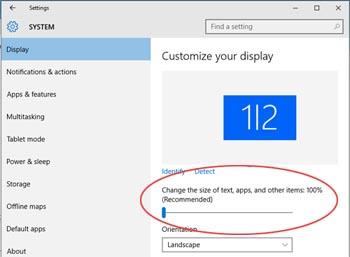
In Windows 8, First right click on your desktop and select “screen resolution”. Then click “Make text and other items larger or smaller” text link at the bottom. Now you can change the size of the font.
In Vista, first, right click on your desktop and click on Personalize. Alternatively, you can go to Control Panel -> Appearance and Personalization -> Personalization.
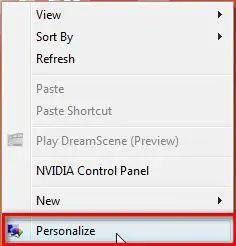
In the Personalization window, go to the left pane and click on Adjust font size (DPI).
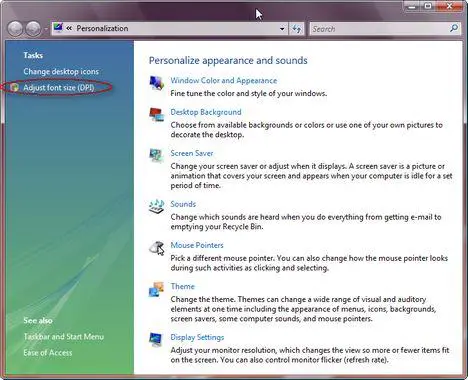
If UAC is turned on you will need to make an additional confirmation so that the DPI Scaling window will launch. You can choose the default scale of 96 DPI or a larger one of 120 DPI, which makes the text more readable. If these two options are not enough you can click on the Custom DPI button and choose another size (DPI).
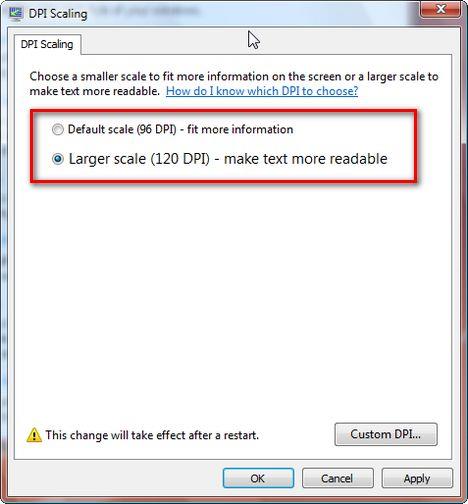
In the Custom DPI Setting window you can select the desired percentage for the DPI increase. You have the following options: 100% for the normal size of 96 DPI, 125% for 120 DPI, 150% for 144 DPI and 200% for 192 DPI.
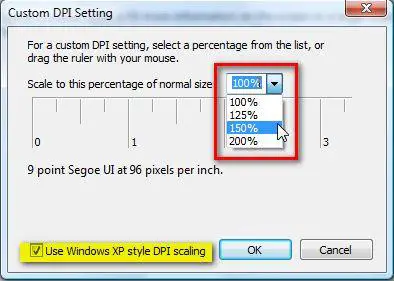
If you set the DPI higher than 96, and you are running Windows Aero, the text and other items on the screen might appear blurry in some programs that are not designed for high–DPI display in Windows Vista. You can avoid this issue by using Windows XP style DPI scaling. Just check the appropriate option and press on OK.
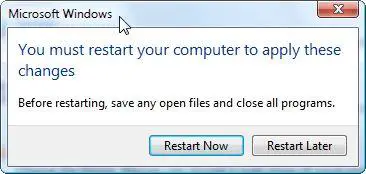
The change can be applied only after a system restart. Close all the running applications, save your open documents and then press on Restart Now. After a reboot, the font size will be changed.
Related articles:
How to change the size of your icons
How to change Window Color and Appearance
Remove the arrow and the “shortcut” text from your Windows Vista shortcuts
Want larger Quick Launch icons in the Taskbar?
How to configure the Screen Saver

Per User Settings
Someone please tell me why, in 2008, with a 3 way battle for OS Supremacy (I grant Ubuntu that it’s a strong enough Linux distro to matter) – why why why can’t I set font size and/or screen resolution PER USER?
/rant
how to change font sizes
I am amazed that you can no longer (it appears) make the font sizes smaller on your screen. Fine if you want to make them larger as this tutorial explains (I had found this out anyway from my Desktop), but I wanted to make them smaller and also reduce the size of the huge icons, but I can’t. At least I have not found a way to do it. On my old PC (Windows ME) it was no trouble at all. There are several things about Vista which is driving me up the wall and this is one of them.
Related articles.
Check the related articles mentioned at the end of this tutorial.
Does this help
You can often go smaller by using higher screen resolution, however there is a sweet spot for performance for each monitor.
You also can change icon size. See link below. One of the solutions shown allows you to change just the icon size independent of the font size
http://www.mydigitallife.info/2007/12/09/how-to-resize-and-change-vista-desktop-icons-size/
Also see this link from this web site
It shows how to.
https://www.wintuts.com/How-to-change-the-size-of-your-icons
Reducing font size in Vista
I agree, this is crazy that the fonts cant be reduced – the fonts, at least in AutoCAD drive the dialog box size and they have taken over the screen.
All I can say it our children will ask what Microsoft was if they keep up this kind of idiocy.
I have XP machines with no issue, but the “new” Vista machines are a joke.
Anyone have any ideas?
Just enter a custom value
Under the Custom DPI window try entering something like “75%” in the box. It’s a ComboBox, a text field with a set of preset options but you can also enter a value of your choice. Microsoft just figures that if you’re changing the system DPI you’re trying to make it more accessible to users that need such accommodations.
And if that doesn’t work, I’m sure it’s stored as a Registry entry somewhere. Just hunt around on Google, it shouldn’t take too long to find.
(Disclaimer: I use Fedora Linux so I don’t have problems like this. It’s been 6 months since I’ve used Vista any farther than assisting others with their computers infected with it. These instructions may or may not work for you.)
–Dan
Doesn’t Work
Neither approach works. If you type a value less than 100%, Vista changes it back to 100%. If you change the value of HKCUControl PanelDesktopWindowMetricsAppliedDPI to less than 96 DPI, Vista changes it back to 96 DPI when you log on.
It’s incredibly stupid that I can no longer change my custom font DPI to the actual DPI of my monitor. I like to have a 10-point font actually display in 10-point size on my monitor. I could do it on XP, but it’s impossible in Vista.
You might be able to take Vista’s permission from this reg. key.
*I can’t guarantee this won’t crash your system*
Backup your computer first.
Go into regedit and navigate to the said key (make sure you select the key on the right, not the “folder” in the left pane.
Right click it and go into Edit-Permissions.
In the list, click System and Deny all permissions.
Make your changes and reboot.
Please tell me if it works or not if you try it!
you can reduce the size of
you can reduce the size of the icons by holding down cntl key and sliding the scroll dial on the mouse
you can reduce the size of
This is the best temporary solution to changing font size in pages brought up on the computer. Unfortunately, it does not work for all programs. Even when I change the DPI, so far, I still have tiny font of some programs that I open. I don’t have any trouble making Windows icons larger or smaller, but it drives my crazy to try and find a permanent solution to the ‘making program fonts larger or smaller’ in Vista.
How to reduce the font size from 144 DPI to 129 DPI on a Vista
Can you help me?
Well, I figured it out. You
Well, I figured it out. You just have to press down CTRL + scroll up and down. D:
Just go to “view” then “zoom
Just go to “view” then “zoom out” then “100 percent” and you got it! Figured it out myself! I have Win xp Hope this helps, I know how frustrating computers can be at times.
I discovered zoom out by
I discovered zoom out by pressing the Tools icon. Was happy with 125. Don’t know what I’m doing to cause the size to change apparently as I move my hand across the keyboard. I keep returning to Tools icon to select 125 again and again.
How do you change the font of Segeo of DPI
Many Thanks to those that contributed to the thread – but my immediate help needed is – “How do you change the font of Segeo of DPI” to something else say Courier?
Font size can be changed in Vista
Just right-click on the desktop and select “Personalize”. Then select “Window Color and Appearance” and press “Open classic appearance properties”. Then press the “Advanced” button and choose “Icon” from the item drop-down. Then choose a smaller size like 8 or 7 from the Size drop-down. Apply the changes and your desktop font will be the new size. Simple. :-S
font color
I’m interested in changing the COLOR of the font used in Windows Mail, not the SIZE. Presently I have a light blue motif which is almost impossible to read. When I have an attachment, I can hardly discern the “paperclip.”
Windows Mail Font Color
Easy… Tools – Options – Compose – Font Settings – you can then change the color as well as font and font size.
my fonts and icons are too big
How can I change my font size and icons into normal size? I already did the DPI thingy and i put it into 100% which is the normal size. It doesn’t make any changes. How can I put into the normal size?
verification 125%font size
Change font size to 125
Font size
Trying to enlarge my font size.
change font size
change font size to 150
font
in xp, you can change the size of title bar, the font size of icon, even font size of message box, how can you do that in vista?
i dont want to change it with configuring DPI, because it affects all font size. i just want o increase the size of icon’s font
This was already explained
This was already explained in a previous comment above.
font & backgroud formatting on Windows Vista Email
Hi
My 80 yr old mom has Vista and is trying to reset her format for font & background. Currently she has a black background with white letters, some how she ‘pushed a button’ and it appeared that way….please help me to help her. I have Outlook and the toolbar differs. Thanks kindly for any advise!
Problem with size and resolution of desktop changing
I have a problem with my HP laptop / Vista – the size and resolution of the desktop changes every time we shut the system down. The change is to larger rather than smaller and we must fix it each time. I have asked the HP Support and they tell us that it is because we are playing a game that automatically changes it but no on in the house is playing a game at all. Does anyone have any recommendations? Thanks in advance
Windows mail
I need to change the font size in Windows mail and these solutions do not work. In regular text e-mail I can click View then choose a larger font but this will not work in many e-mails such as that from major publishers like the NYT or Washington post. The change from largest to smallest is simply not discernable. In most programs I can use the scroll wheel to enlarge the view but this function does not work in Windows mail. Must something this simple be so difficult?
FONT SIZE/LARGE ICONS
keep trying to make everything smaller – font/icons/all print…. found dpi page to set to default instead of large size however the page is so large i cant (no arrows and page down doesnt get it )
scroll down or get to the “ok” or “apply” box…. ???????
Font
Please tell me how to change the font size in Windows 10. Thanks.
Font size in Win10
I just added instructions to the beginning of this tutorial on how to change the font size in win 10.
Font Size
I want in simple instructions how to make something I print out larger. Everything I print off the internet I need a magnifier to read. Please help! I have Windows Vista.
Want to change text sizes
Want to change text sizes for different documents; particularly print for web pages as now entirely too smallo
how to change the screen font sizes when the dialog box
pls help me on this ,how can i change font sizes when the dialog box doesn’t fit on screen? its too big that it cant project the whole exact thing to do, im slowly being pissed off.
Text and/or window size in Windows mail
It seems since I installed Vista my mail is freaking out. Where the headers are sometimes the text will increase by itself but if I open an email I get a tiny message window with teensy letters I can barely read. Then the text in the message will sometimes increase to a huge size too. At that point the scroll won’t work correctly. If I click on an email in the upper window it won’t scroll but if I move the cursor down to the preview the upper items scroll and vice versa. Am I losing my mind or has my computer lost HIS mind?!?
DPI window size
Was trying several different DPI sizes and it is now set @ 144.
I want to change it back to previous 120 or so, but the window is
now too large to allow me to click the “OK” button (after I adjust
to a lower number.) What can I do to correct this? Eileen
I’ve had the exact same
I’ve had the exact same issue, you have to boot the system in Safe Mode, F8, reopen normally the DPI dialog box, and from there you can easily change back the font size, because the bottom line is showing!
DPI SCALING
I MADE THE DPI SCALE AT 192 AND NOW I WANT TO CHANGE IT TO 144 BUT SINCE THE DPI IS SO HIGH I CAN’T GET TO THE APPLY AREA BECAUSE IT IS OFF THE SCREEN. IS THERE HELP?
THANK YOU SO MUCH IF YOU ARE ABLE TO HELP.
How to change Font Size AFTER the resolution is past 200…..
I made the mistake of setting my laptop to a resolution of 200….and Now the page is WAYYY TOO BIG to scroll down to click “ok” to change the setting back…..HELPPPP!!!
How can I change the setting back when something like This accures.
I’ve already tried to Restore my comp. back to June 30th of this yr…..and still nothing!!!
Thanks in advance….
Allana
use the keyboard
After you select the setting you want simply press the ‘Enter’ key from your keyboard. It should work.
this totaly didnt work for me
this totaly didnt work for me it made the font bigger but all the windows are so big i can see every thing in them and cant move the wondow around to see. it would be nice if it just changed the FONT and you could pick the number not just 150% bwcuase that seems to big when 120% is too small.. i hate vista
New HP laptop keeps changing resolution of monitor.
My new HP laptop keeps changing it monitor resolution to a smaller size ( higher resoluition ) on my monitor. I have an older dell cathoid tube monitor and running windows XP through a HP docking station. This does this quite often and I like the larger icons ( lower resolution) due to my age and eyes sight. I am not running Vista but XP pro service pack 3. My NOC team says that is a common problem but does not know how to fix it. I change it through the control panel / display setting resolution but it keeps / flipping or switching back. Any ideas.
Change font size in hotmail
How do I change the font from 10 to 12 in hotmail? Thanks.
One page font increase
How can the font size be increased on just one page? For example, just to print a page.
Isn’t there a faster way than having to change TOOLS? Such as in a letter you can temporarily change the size of the type.
Why is it doing this?
Every time I log on to my shut down my Toshiba Windows 7 Laptop , the textsize changes to medium, and I change it back to small, it makes me log off and then everything is fine until I shut it down, then the next time I get on my computer, back to medium. Why does the text size keep resetting?
the contents in my dialog box
the contents in my dialog box appear blur while the title bar is normal. windows 10. please help!!
font size
some how the font size got changed to a larger size and I want to change to the default setting. I have tired every way that I can think but to no avail.
how to change font size on monitor
How can I change the font size to normal and not big?
FONT SIZE IN WINDOWS10
BOTH IN EMAIL (OUTLOOK 13) and Microsoft edge, the page fonts are far too small! I HAVE A 20″ MONITOR,
WHAT SHOULD MY DPI BE?