Many PC errors stem from problems within the Windows registry. Usually, an effective registry scanner can take detect and repair these errors. Although the problems come from the Windows registry (Microsoft Windows), the only way to repair errors without using a software application is to do so manually. However, many different registry cleaners exist, and the purpose of them is to make the registry-cleaning process as easy as possible.
What is the Windows Registry?

The registry is a database where settings and configuration information for the operating system, the hardware, and many applications is stored. Many programs can make changes to the registry, and sometimes, these changes can cause unexpected errors to occur. These problems can almost always be corrected. Problems tend to arise when users attempt to make these changes manually.
The Windows registry is incredibly huge and complex, so merely trying to sort through it all can take quite some time, even if you know exactly what you are looking for. If you do not know what you are looking for, the process becomes nearly impossible.
Registry errors could be related to any number of different things, such as:
- missing or deleted entries
- redundant or duplicate entries
- invalid entries
- broken links
Therefore, sorting through the whole thing in an attempt to find and fix the errors usually does not make sense. If your computer starts getting registry errors, it is best to use software to help resolve the issue(s).
What is Registry Cleaning Software?

A registry cleaner is any piece of third-party software that scans the Windows registry to diagnose and fix errors.
While creators of these applications swear by the effectiveness of them, some computer experts debate whether or not the benefits outweigh the potential cautions.
A good registry cleaner can indeed help in some situations, but it can also cause unforeseen damage and even result in making the problems much worse than originally discovered.
Advantages of using a registry cleaning program
The biggest advantage of using software to clean up your registry is time. Even experienced computer users and experts who know exactly what the problems are and how to fix them, will spend upwards of multiple hours to manually repair any damaged registry entries. A registry cleaner, on the other hand, can fix and repair issues in a matter of minutes.
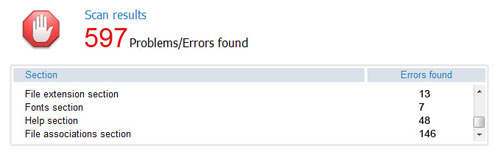
For less-skilled computer users, the biggest advantage of using this type of software is ease of use, convenience, and saving time as well. Registry scanners have complex databases built into the software to make the process as user-friendly as possible. Plus, you are actually quite likely to make the problems much worse if you start trying to make changes to the registry without knowing specifically how to fix them.

If you are constantly experiencing a blue screen of death (BSoD) or other error messages due to a registry error, downloading one of these programs might just be the help you need. You will have to pay for most of the better registry cleaners, but even the excellent ones pay for themselves. Furthermore, it will cost you much less than taking your computer to a repair shop, especially considering the fact that they will probably just use a registry cleaner anyways. Optionally, free registry scanners exist as well, although the features may be limited when compared to the paid versions.
No matter what you decide, you need to do some research before downloading any program. This way you can make sure the program actually works, and also that it is safe, secure, and free of malware.
Possible downsides of using a registry cleaner
As with any software application, certain downsides exist.
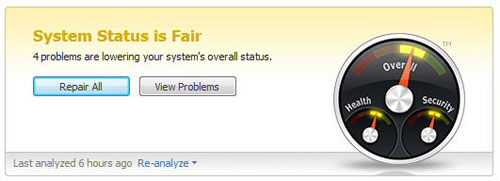
- Potential infections from freeware – One of the biggest problems with many of the free cleaners is that they are known to contain viruses, spyware, or other forms of malware. Be sure to scan any file you download before installing it.
- Additional errors – A major problem associated with some registry scanners is the possibility for creating additional errors. Some free software may perform a complete registry scan but delete or alter required entries, making your computer useless or close to it. Others simply fail to spot many of the errors in the registry. Even the best cleaners on the market have room for improvement.
- System file uncertainty – Since they are third-party applications, registry cleaners may be unsure of certain files and whether or not they are required system files. Generally speaking, reputable registry scanners have extremely detailed databases of information and can quickly determine whether or not a file is a required system file, a duplicate entry, or an unnecessary or damaged entry.
- Limited protection – Another drawback to registry cleaners is that they are completely ineffective against viruses and cannot be used in many cases after a virus attack, especially when the computer does not boot properly. Many errors within the registry can be caused by viruses, and in these situations, it will likely be necessary to restore the computer to before the attack occurred. Typically, doing this will stop the virus and fix the registry errors. In fact, many registry errors can be fixed by a simple system restore, sometimes making the use of a registry cleaner unnecessary.
- Not the only protection needed – Even the best registry cleaners are ineffective at times. Some registry errors may not be able to be modified or deleted. Additionally, certain computer errors require more than a registry cleaner to fix.
It is strongly suggested to maintain your computer as best as possible to avoid experiencing situations where drastic repairs are necessary.
Should You Use A Registry Cleaner?
Computers are constantly creating and modifying registry entries. An effective registry cleaner will optimize your registry and possibly prevent errors from happening.
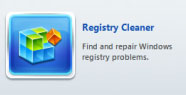
If you are experiencing simple registry errors, it might well be worth using one of these programs as well. With a system restore point in place, you can also revert to the last secure restore if something does go wrong.
The biggest recommendation, if you decide to use a registry scanner, is to be entirely sure that the software you end up installing is virus/spyware free.
Remember, certain free applications may be more hassle due to the additional software that is included. CCleaner has been recommended as one of the best free registry cleaners. Do some research before deciding which software to use, and hopefully, your system will soon be free of registry errors.
Top 3 Recommended Registry Scanners
- RegCure Pro
- Registry Mechanic
- CCleaner
If you are looking for more information on the best registry cleaning program to use, check out all our reviews.
